Delivering an impactful keynote address is both an art and a science. As the landscape of public speaking continues to change, mastering effective keynote techniques can dramatically enhance your ability to connect with and inspire your audience. In this article, we’ll delve into seven essential techniques to elevate your speaking journey and empower you to make a real difference.

7 Effective Keynote Techniques That Transform Your Presentations
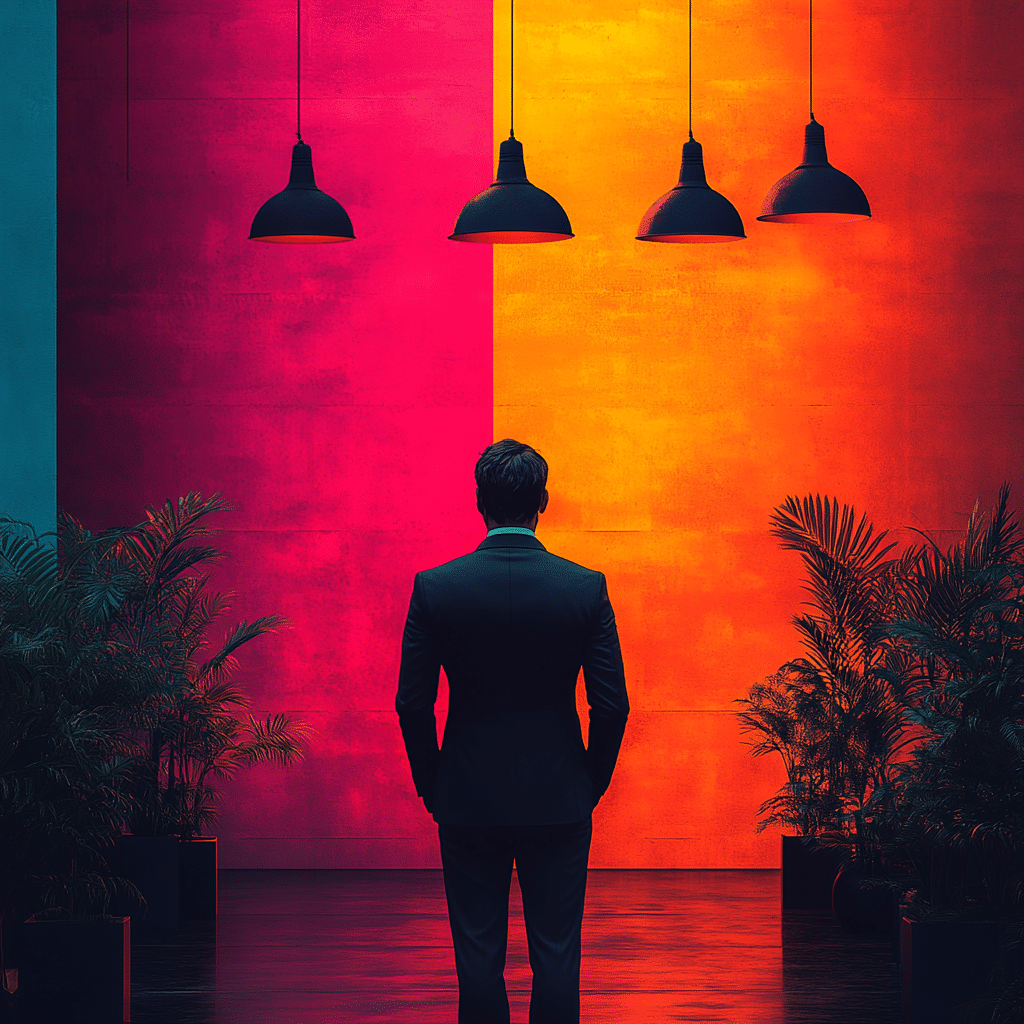
1. Understand Your Audience
To deliver a memorable keynote, kick things off with a robust understanding of your audience’s demographics, interests, and expectations. Brené Brown exemplified this during her groundbreaking TED Talk on vulnerability. She crafted her message to resonate deeply with her audience’s experiences, fostering a profound connection. By tuning in to your audience’s needs, preferences, and challenges, you’re on a fast track to maximum impact.
Every audience is a unique mix of backgrounds, aspirations, and concerns. So, ask yourself: What drives them? What keeps them up at night? This understanding allows you to perfectly align your content with their expectations. Dive into research, collect feedback, and personalize your approach. Doing so lays a solid foundation for your keynote’s effectiveness.
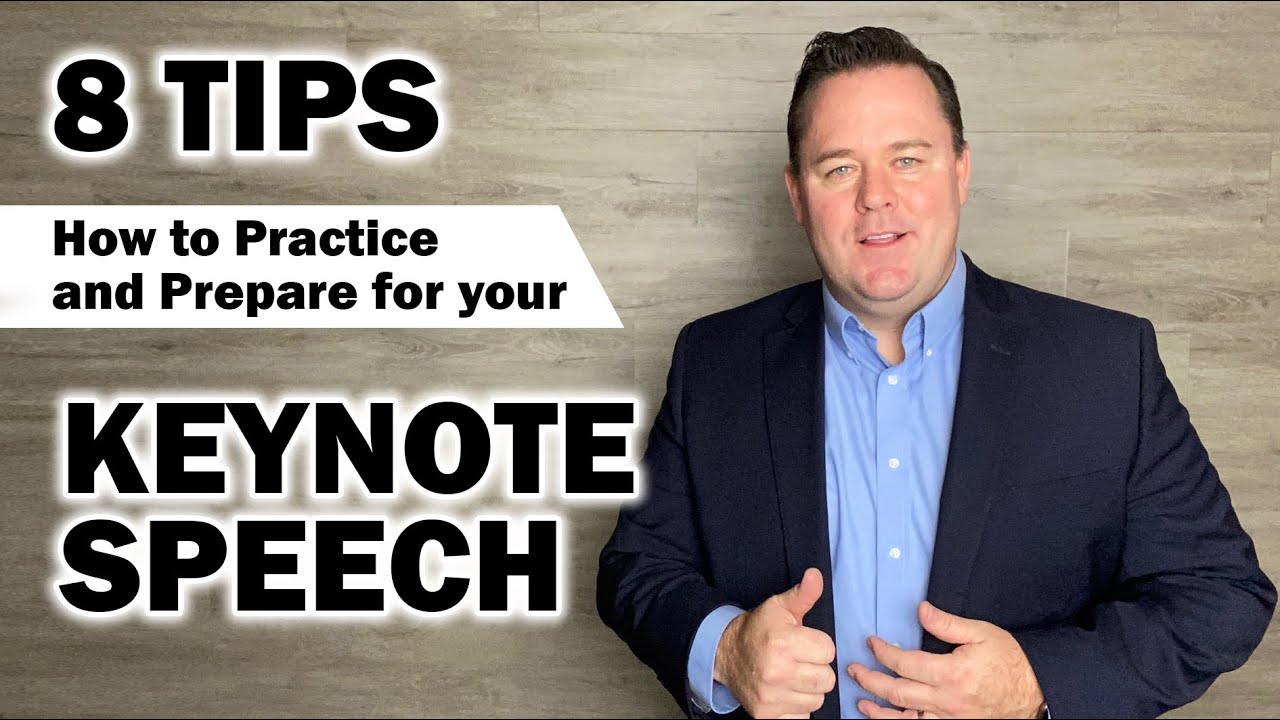
2. Craft a Compelling Narrative
Let’s not kid ourselves—storytelling is where the magic happens. A well-structured narrative has the power to fully engage and captivate listeners. Take a page from Simon Sinek’s playbook, especially in his iconic talk “Start With Why.” He masterfully shares relatable stories that frame his essential message, encouraging audiences to reflect on their own “why.”
Your narrative should flow like a river, gradually taking your listeners on a journey from point A to point B. Build a strong emotional arc that ties back to your core message. By transforming dry information into a relatable story, you give your audience a reason to remember your talk. The combination of facts and narrative makes your presentation resonate long after you’ve left the stage.
3. Utilize Visual Aids Effectively
Visual aids can turbocharge understanding and retention. Tony Robbins, known for his high-energy seminars, uses dynamic visuals to reinforce his key points. But remember, effective visual aids should act as a support system for your speech rather than a distraction.
Consider using images, diagrams, and infographics that reinforce your message. Think about how these tools simplify complex ideas and provide clarity. Just like your narrative, visuals should maintain the audience’s connection to your main theme. When done right, they enhance your communication and offer new dimensions to your message.
4. Engage Your Audience
Engagement techniques make your keynote interactive and memorable. Michelle Obama is a master at this; she often interacts with her audience through humor, questions, and even call-and-response elements. This technique invites audience participation, creating a dialogue that pulls everyone into the experience.
To cultivate this sense of inclusivity, sprinkle in questions or prompts that encourage audience responses. Use body language to invite participation, be it through eye contact or open gestures. By crafting an engaging environment, you generate a buzz that amplifies the impact of your message.
5. Master Your Body Language
Non-verbal communication can significantly shape how your message is received. Powerful body language, as showcased by former President Barack Obama, conveys confidence and authority. Open gestures, like welcoming hand actions, maintain eye contact, and strategic movement across the stage amplify your presence.
Being aware of your body language is crucial. Make sure it complements your words, conveying passion and conviction. Practice your delivery so that your body language becomes second nature, allowing your message to come through clearly and effectively.
6. Incorporate Humor Wisely
Humor can serve as a secret ingredient to break the ice and make your speech relatable. Ellen DeGeneres expertly weaves humor into her keynotes, creating a connection with her audience. Yet, humor must align with your message and be appropriate for the audience.
A well-placed joke can foster rapport and enhance receptiveness to your point, whereas poorly timed humor can alienate. Prepare a few good-natured anecdotes that fit naturally within your narrative. When done right, humor will keep your audience engaged and entertained, making them more likely to remember your key points.
7. Conclude with a Strong Call to Action
The closing segment of your keynote is just as vital as the opening. It’s the moment to summarize the key takeaways and deliver a clear call to action. Look at Greta Thunberg’s passionate speeches—they inspire action around climate change awareness.
Your call to action should spark motivation and be specific enough to provide clear direction. Whether it’s to change a practice, think differently, or join a cause, empower your audience to act on what they’ve learned. A compelling conclusion leaves a lasting impression and inspires your listeners to carry your message forward.
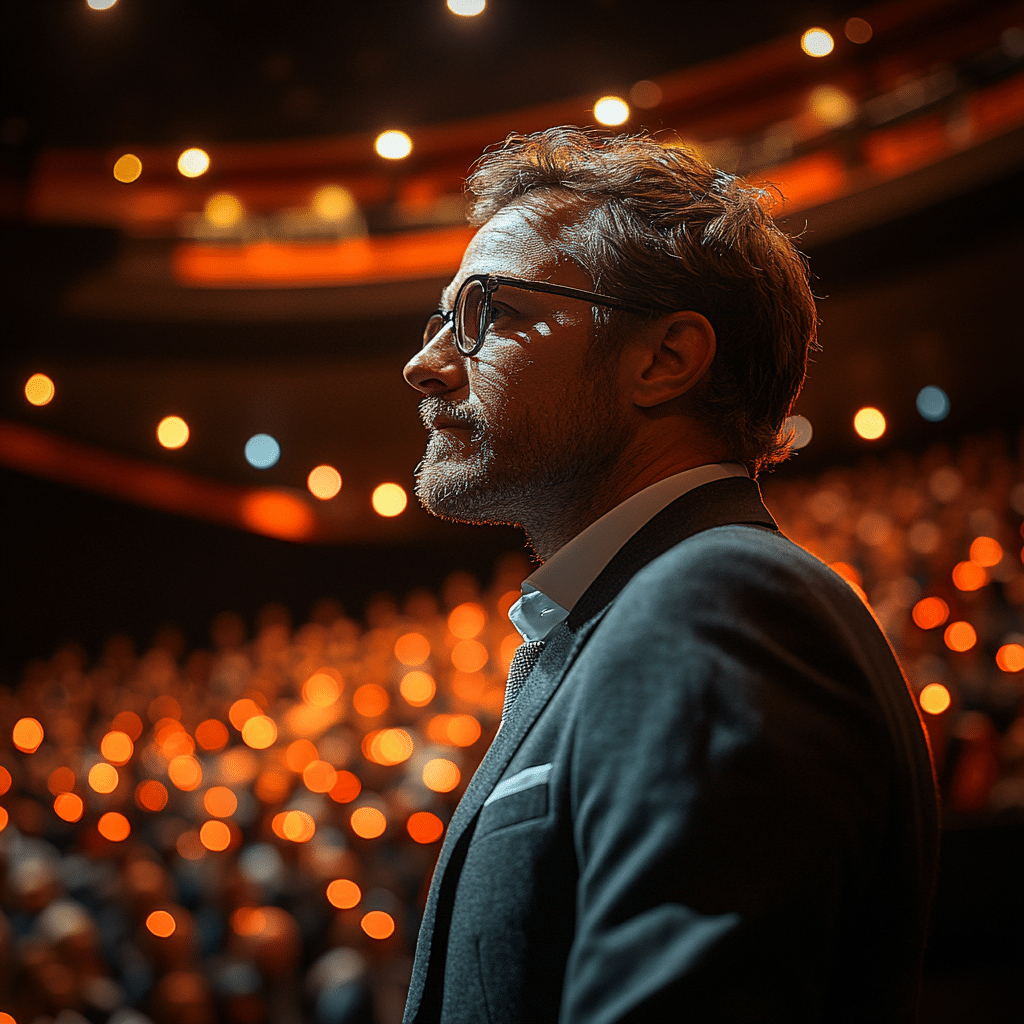
Unlocking the Potential of Your Speaker Brand
Implementing effective keynote techniques isn’t just about leveling up your speeches; it’s about nurturing your overall speaker brand. Each of these strategies enriches your storytelling arsenal, building your credibility and broadening your appeal. Regularly soliciting feedback will refine these techniques even further, enhancing your ability to inspire and engage diverse audiences.
As you embark on your speaking journey in 2024, remember that every keynote is an opportunity not only to share your message but also to create a shared experience of learning and growth. By mastering these effective keynote techniques, you empower not just your speaking career but those whose lives you touch with your words.
Your journey of transformation begins now—embrace it with confidence and creativity. And let’s not forget: tools for enhancing your visibility and performance—like Brand visibility Tools or AI content optimization — are also your allies along the way. The power is in your hands, and the stage is set for you to shine!

Effective Keynote Techniques
The Power of Connection
Effective keynote techniques revolve around the art of connecting with your audience. Did you know that audience engagement can increase learning retention by up to 75%? By sharing relatable stories or surprising trivia, speakers can ignite interest and create a bond. For instance, the incredible narrative surrounding Southwest 2432, a flight that had an emergency landing but ended with a heartwarming story, serves as a reminder that personal anecdotes can shift the mood and enhance the message. Similarly, when famed basketball coach Darko Rajakovic shares personal insights, he captivates listeners by weaving in lessons learned from both triumphs and failures.
Keeping It Dynamic
Another critical aspect of effective keynote techniques is the use of tools that help present ideas dynamically. Have you heard of AI speaker performance tracking? Such technologies provide valuable feedback for speakers, allowing them to refine their delivery and impact. A speaker could easily go from good to great with the right assistance. Just like how Jamie Lee Komoroski’s Instagram showcases her journey, speakers can also harness social media to build their brand and engage with their audience post-presentation. Keeping the conversation alive outside the event is vital for lasting impact.
Engaging Through Curiosity
Engaging the audience also means stirring curiosity. As speakers, presenting trivia that sparks interest can elevate a session. For example, consider the innovative character Yurgir BG3 from a popular game—speakers can draw parallels from this to illustrate the importance of uniqueness and creativity in their presentations. Speaking of finance, it’s useful to weigh practical queries like if my credit limit is $1000 how much should I spend—such relatable tips resonate strongly with an audience balancing budgets and aspirations. Effective keynote techniques draw on diverse elements like these to create memorable experiences that stick long after the slides have ended.

How to use keynote effectively?
To use Keynote effectively, start with a clear structure for your presentation. Use slide layouts that highlight your key points and don’t overcrowd them. Practice your delivery to ensure you’re comfortable with transitions and the flow of your content. Engaging your audience is key, so make eye contact and invite participation.
How to make keynote look good?
To make Keynote look good, choose a clean and simple template that aligns with your topic. Use high-quality images and limit text to just the essentials. Stick to a consistent color scheme and font style throughout your slides to create a cohesive look that’s easy on the eyes.
How to give a good keynote speech?
For a good keynote speech, focus on storytelling that resonates with your audience. Be authentic and passionate about your topic, and practice your delivery to ensure it feels natural. Keep your energy high and use visual aids to enhance your message rather than distract from it.
How do you make amazing keynotes?
Amazing keynotes come from careful planning and practice. Start by understanding your audience’s needs, then create content that speaks to them. Use engaging visuals, a strong opening, and compelling storytelling to keep their attention throughout the presentation.
What are the cool features of Keynote?
Keynote has several cool features like the ability to create dynamic charts, animations, and transitions. You can record your voice over slides, collaborate with others in real-time, and export your presentation to various formats, including video.
How to do cool effects on Keynote?
For cool effects on Keynote, explore the animation options available in the software. You can apply build-in, build-out, and action animations to elements on the slide, making your presentation visually appealing and attention-grabbing.
What makes Keynote better than PowerPoint?
Keynote is often considered better than PowerPoint because it offers a more user-friendly interface and smoother animations. It also seamlessly integrates with other Apple products, which can enhance collaboration and sharing.
How do you make cool transitions in Keynote?
To make cool transitions in Keynote, use the “Transitions” menu in the toolbar. Select from various options like “Dissolve” or “Slide” and tweak the duration for a polished effect. Preview your transitions to ensure they fit the flow of your presentation.
How to do masking in Keynote?
Masking in Keynote is simple! Just select an image, then go to the format options and choose “Mask.” You can adjust the shape of the mask and move it around until it looks just right, allowing you to create interesting visual effects.
How long should a keynote session be?
A keynote session should typically be between 30 to 60 minutes long. This gives enough time to cover your topic in depth while keeping the audience engaged. Be sure to leave some time for questions at the end!
How do you pitch yourself as a keynote speaker?
To pitch yourself as a keynote speaker, showcase your expertise and unique perspective. Create a strong speaker bio highlighting your experience, past performances, and topics you can cover. Network with event organizers and leverage social media to get the word out about your speaking engagements.
How do I make a keynote speech interactive?
Making a keynote speech interactive can involve asking questions, using polls, or incorporating audience participation activities. Encourage discussions and feedback during your talk to keep everyone engaged and invested in your message.
How do I make keynote look professional?
To make Keynote look professional, choose a minimalistic template, use high-quality images, and maintain a consistent font style. Avoid cluttering your slides with too much text and focus on clear and impactful visuals.
How do I make keynote pretty?
Making Keynote pretty is all about good design choices. Use a consistent color palette, select elegant fonts, and incorporate images and diagrams to break up text. Keep slides simple and limit the amount of information, allowing your visuals to shine.
How to use keynote efficiently?
To use Keynote efficiently, organize your slides before you start creating them. Keep your content focused and concise, and use keyboard shortcuts to speed up your workflow. Regularly save your work and collaborate with others for feedback along the way.
What is Apple Keynote best used for?
Apple Keynote is best used for creating visually engaging presentations and pitches. With its versatile features, it’s great for anything from business meetings to educational sessions where you want to impress your audience.
What is Keynote mainly used for?
Keynote is mainly used for making presentations that look visually appealing and professional. It’s perfect for showcasing ideas in a way that’s easy to follow, connecting with your audience through compelling graphics and seamless animations.
Is Keynote easier to use than PowerPoint?
Many find Keynote easier to use than PowerPoint due to its intuitive layout and drag-and-drop features. The design tools are straightforward, making it simpler for beginners to create stunning presentations without extensive training.
What is the advantage of using Keynote?
The advantage of using Keynote lies in its seamless integration with Apple devices and its sleek design capabilities. It offers stylish templates, smooth animations, and the ability to collaborate in real-time, making it a favorite for many presenters.









